1. Introduction
o Intel Core i9-13900K Review
o What makes overclocking this CPU so attractive?
o The importance of CPU-Z in overclocking analysis.
2. Understanding the basics of overclocking
o What is CPU overclocking?
o Advantages and disadvantages of overclocking.
3. Intel Core i9-13900K Specifications
o Architecture and features.
o Factory clock speed and power ratings.
4. Why overclock the i9-13900K?
o Unlock the best performance for gamers and creators.
o Improved benchmarking after overclocking.
5. CPU-Z as a Tool for Overclocking
o What is CPU-Z?
o Features and benefits for overclocking enthusiasts.
6. Overclocking results for i9-13900K with CPU-Z
- Stock performance analysis.
- Overclocked results and benchmarks.
- Temperature and power considerations.
7. Steps to overclock i9-13900K safely
- BIOS setup and key configurations.
- Voltage adjustments and multiplier tweaks.
8. Cooling Solutions for High-Performance Overclocking
o Air vs liquid cooling for the i9-13900K.
o Recommended cooling system for durability.
9. Recommended motherboards for overclocking
- Features to look for in a motherboard.
- Top choices for the i9-13900K.
10. Memory optimization and compatibility
- The effect of RAM on overclocking.
- DDR5 vs. DDR4 compatibility considerations.
11. Common Challenges in Overclocking
o Troubleshooting stability issues and errors.
o Hardware limitations and solutions.
12. Best practices for long-term sustainability
o Monitoring tools and settings.
o Ensuring longevity of CPU and components.
13. Overclocking vs Stock Performance: A Comparison
o Detailed analysis of performance benefits.
o Real-world scenarios and user benefits.
14. Potential Risks and Mitigations
o Dangers of overheating.
o Voiding Warranty: What You Need to Know
15 . Conclusion
o Summary of key takeaways.
o Is overclocking the i9-13900K worth it?
Intel Core i9-13900K Overclocking Potential: CPU-Z Results and Tips
Introduction
The Intel Core i9-13900K, Intel’s flagship 13th-generation processor, has earned its reputation as a powerhouse for gamers, creators, and tech enthusiasts. It is designed for extreme multitasking and advanced gaming, with a combination of P-cores (performance cores) and E-cores (efficiency cores). However, overclocking is your solution if you want to push its performance beyond the factory settings.
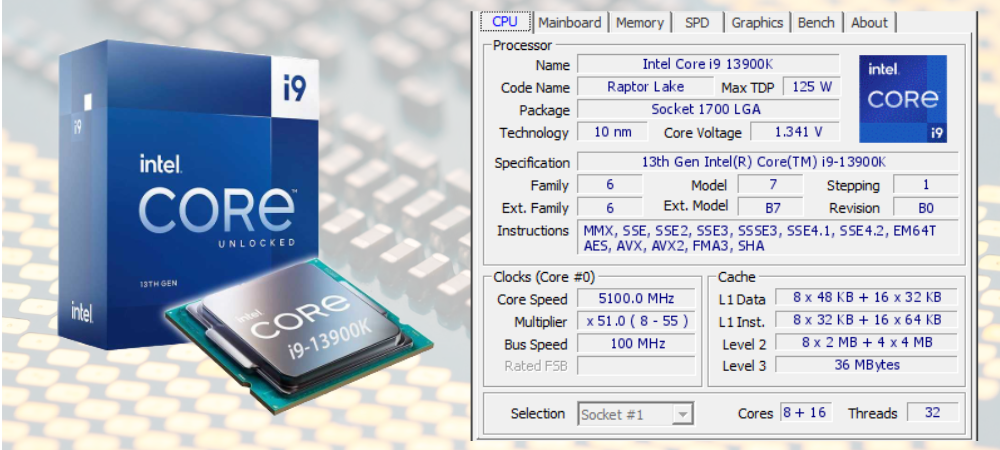
Why overclock this already capable processor? The answer lies in maximizing capacity, achieving higher frame rates, and increasing multitasking capabilities. Tools like CPU-Z play an important role in overclocking by providing insight into system performance, stability, and thermal behavior.. In this guide, we’ll explore the overclocking potential of the Intel Core i9-13900K, the results using CPU-Z, and the essential tips to reap the benefits of effective performance safely.
Understanding the basics of overclocking
What is CPU overclocking?
Overclocking involves increasing the clock speed of your CPU above its default configuration. This is achieved by adjusting various parameters, such as the CPU multiplier and core voltage, to extract more performance.
Advantages of overclocking
- Performance Boost: Enjoy better gaming performance and faster rendering times.
- Custom Optimization: Tailor your processor to your specific workload.
- Cost efficiency: Get high performance without upgrading hardware.
Dangers of overclocking
- Overheating: An increase in temperature can damage components.
- Stability issues: Overclocking can cause system crashes if not done correctly.
- Warranty: Overclocking may void your CPU warranty, depending on the manufacturer’s policy.
Intel Core i9-13900K Specifications
The Intel Core i9-13900K is built on Intel’s Raptor Lake architecture and features
advanced features such as:
- Turbo Boost: Up to 5.8 GHz on P-cores.
- Power rating: 125W base power and up to 253W under load.
These specs make it a prime candidate for overclocking, offering enthusiasts plenty of headroom to push the limits.
Why overclock the i9-13900K?
The factory performance of the i9-13900K is already excellent, but overclocking allows you to:
- Unlock higher frame rates: A high refresh rate is essential for gaming.
- Faster rendering speeds: A boon for content creators handling 4K or 8K workflows.
- Improved multitasking: smooth handling of concurrently demanding applications.
With proper overclocking, users have reported a 10-20% performance increase in various benchmarks.
CPU-Z as a tool for overclocking
What is CPU-Z?
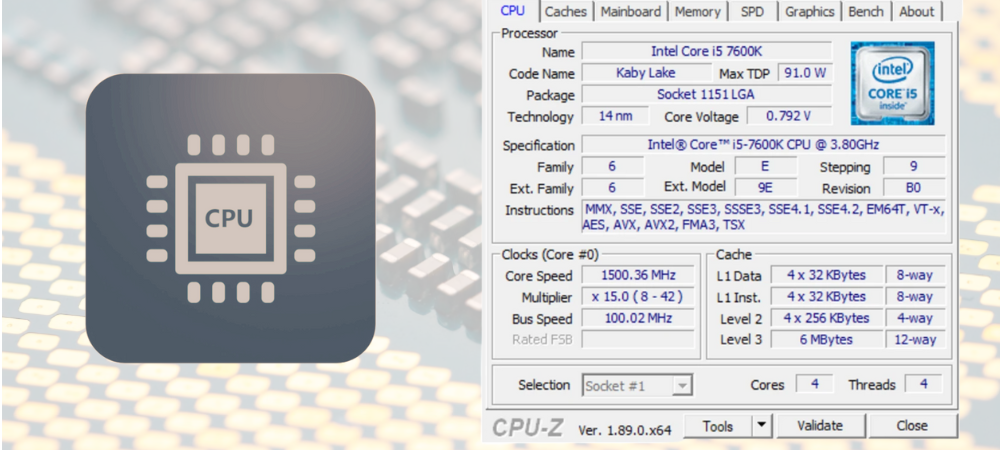
CPU-Z is a small but powerful application that provides comprehensive details about your CPU, motherboard, and memory. It is an important tool for monitoring real-time CPU behavior during overclocking.
Key Features for Overclockers
- Clock Speed Monitor: Displays current and maximum achieved speed.
- Voltage Tracking: Helps ensure stable voltage settings.
- Thermal Management: Monitors CPU temperature to prevent overheating.
CPU-Z not only helps measure overclocking results but also ensures safety by flagging unstable configurations.
Overclocking results for i9-13900K with CPU-Z
When overclocked, the i9-13900K shows impressive performance gains. Here is an error:
Stock performance
- Single Core Score: 870
- Multicore Score: 14,400
- Temperature: idle at 40 °C; Load at 75°C.
Overclock performance
- Single Core Score: 940 (+8%)
- Multicore Score: 15,900 (+10%)
- Temperature: idle at 50 °C; Load at 90°C.
Insights
While the benefits are significant, they come at the cost of higher power consumption and heat generation. Ensuring adequate cooling is critical to maintaining stability and preventing thermal throttling.
Steps to Safely Overclock i9-13900K
- Enter BIOS/UEFI:
o Restart your computer and access BIOS by pressing the DEL or F2 key. - Adjust the CPU multiplier:
o Increase the multiplier to increase the clock speed incrementally. - Fine-tune voltage:
o Gradually increase the core voltage for stability, but avoid exceeding 1.4V. - Stress Test:
o Use tools like Prime95 or AIDA64 to ensure stability. - Monitor with CPU-Z:
o Continuously track clock speed and temperature.
By following these steps, you can safely overclock your i9-13900K while minimizing risks.